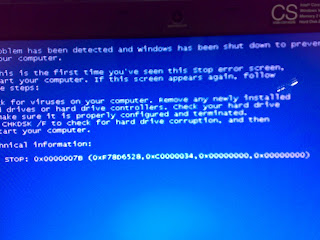
This sony vaio laptop vgn-cs14g comes with Windows Vista.
My customer wanted me to install windows xp on it. But the trouble was that when I started winxp installation after re-partitioning the HDD, I got this BSOD. At first i thought it was some hardware issue, but it was not so .....
I had to integrate the sata drivers into the winxp cd ...... and that's all ...
Recently my friend came across the same problem with a compaq presario laptop model number CQ 40-180 TU .
For SATA RAID , AHCI drivers download it from http://downloadcenter.intel.com/filter_results.aspx?strTypes=all&ProductID=2842&OSFullName=Windows*+XP+Professional&lang=eng&strOSs=44&submit=Go%21
The steps ..
Step 1:-- Enabling Audio:You need to flash the BIOS to F.11C as given below :
> Copy the all the files from BIOS folder to a DOS bootable Thumb drive
> Boot the notebook via dos bootable thumb drive (press F9 to select Flash drive boot)
> At the DOS command prompt , i.e, C:\ type Flash.bat and shutdown the notebook after completing the BIOS flashing. (this may take 25 to 30 seconds)
Step 2:-- Installing O.S :
Suggested : WinXP SP3 Bootable Disc with ACHI driver ready O.S image (can be done using nlite)Note :-- u needn't have any Floppy drive under this process
Step 3:-- Installing Drivers : (Install from the Drivers DVD - already given)
The above 3steps completes the Entire Installation process.


